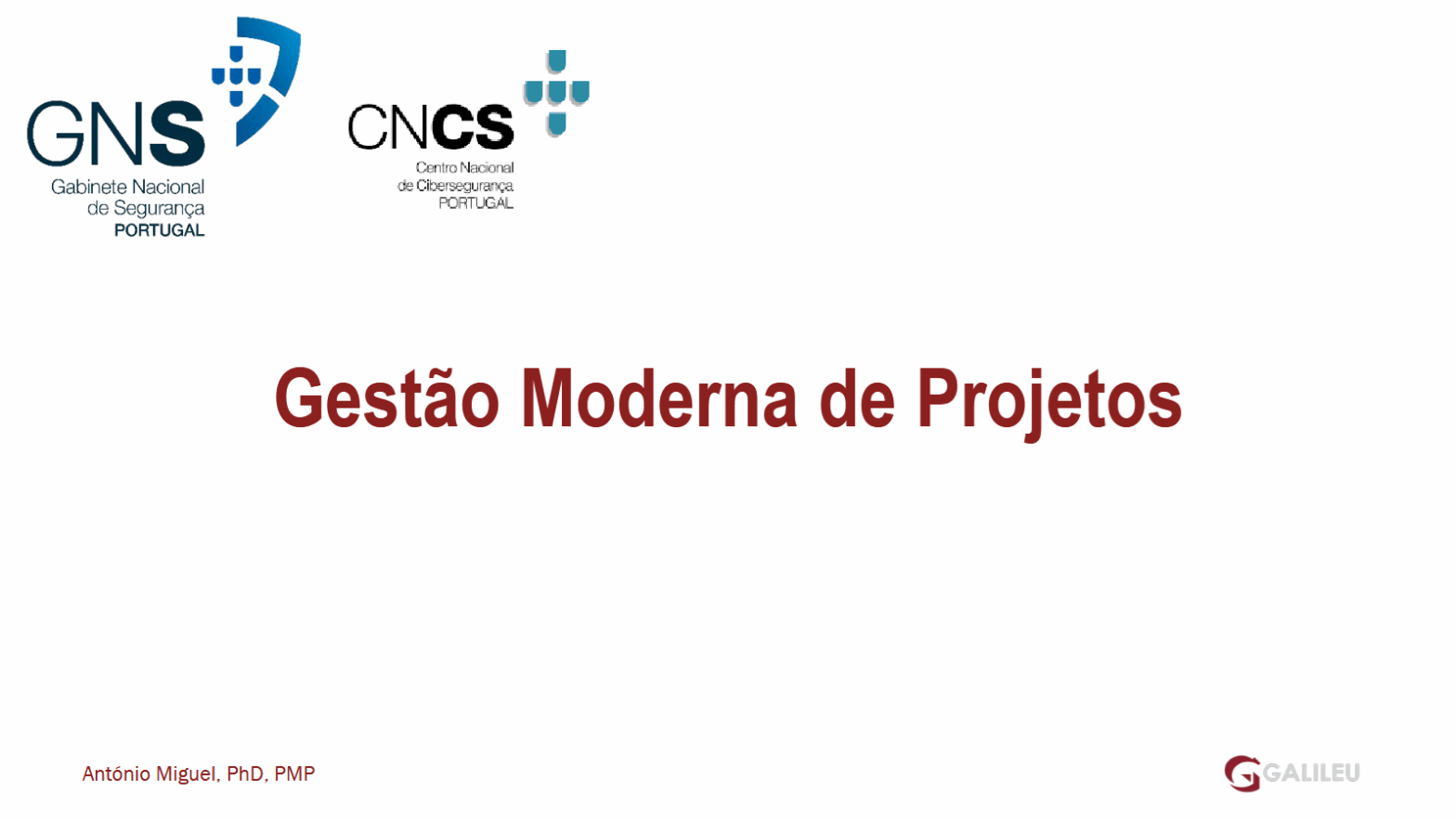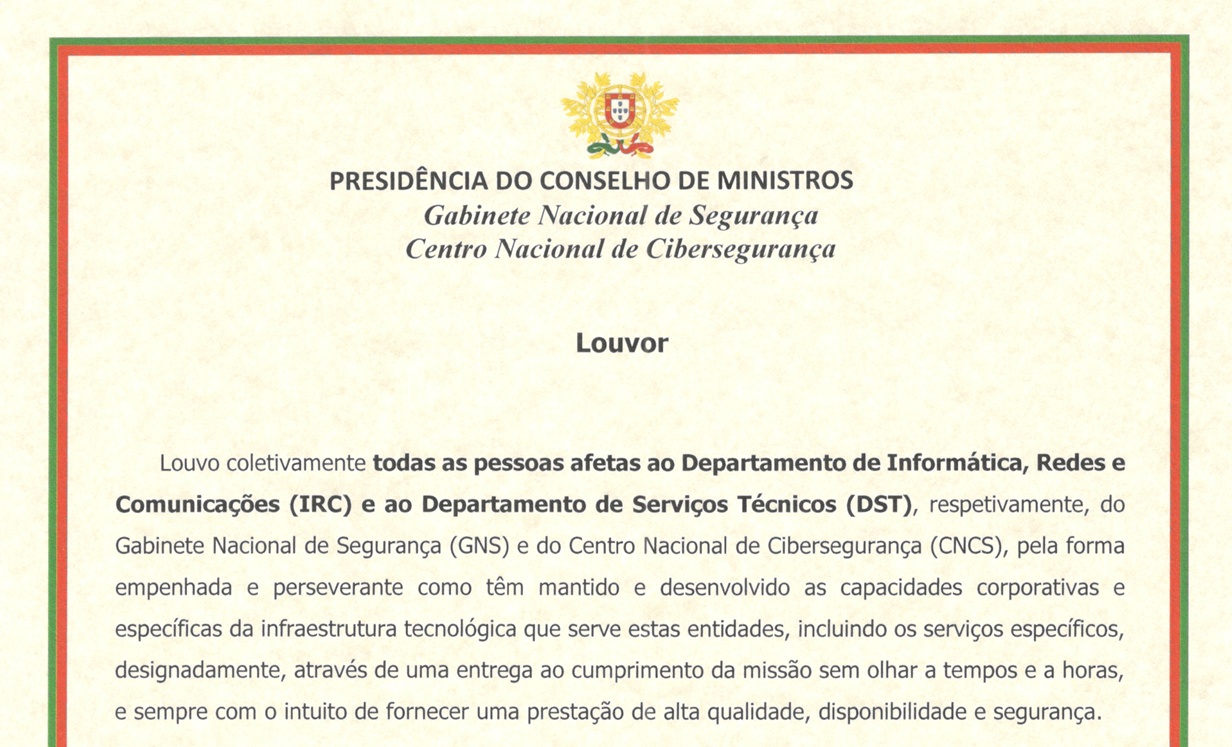I’m happy to report I just completed the 5-day course Modern Project Management, from António Soares Miguel, PhD, PMP, at Galileu / Rumos, in Lisbon.
In this training, exclusive to employees of the National Security Cabinet of Portugal and National Cybersecurity Centre of Portugal, we learned the theory of project management and we also practiced using Microsoft Project.
A big thank you to our teacher, António Miguel, and also to the National Security Cabinet of Portugal, for sponsoring and offering us this course.